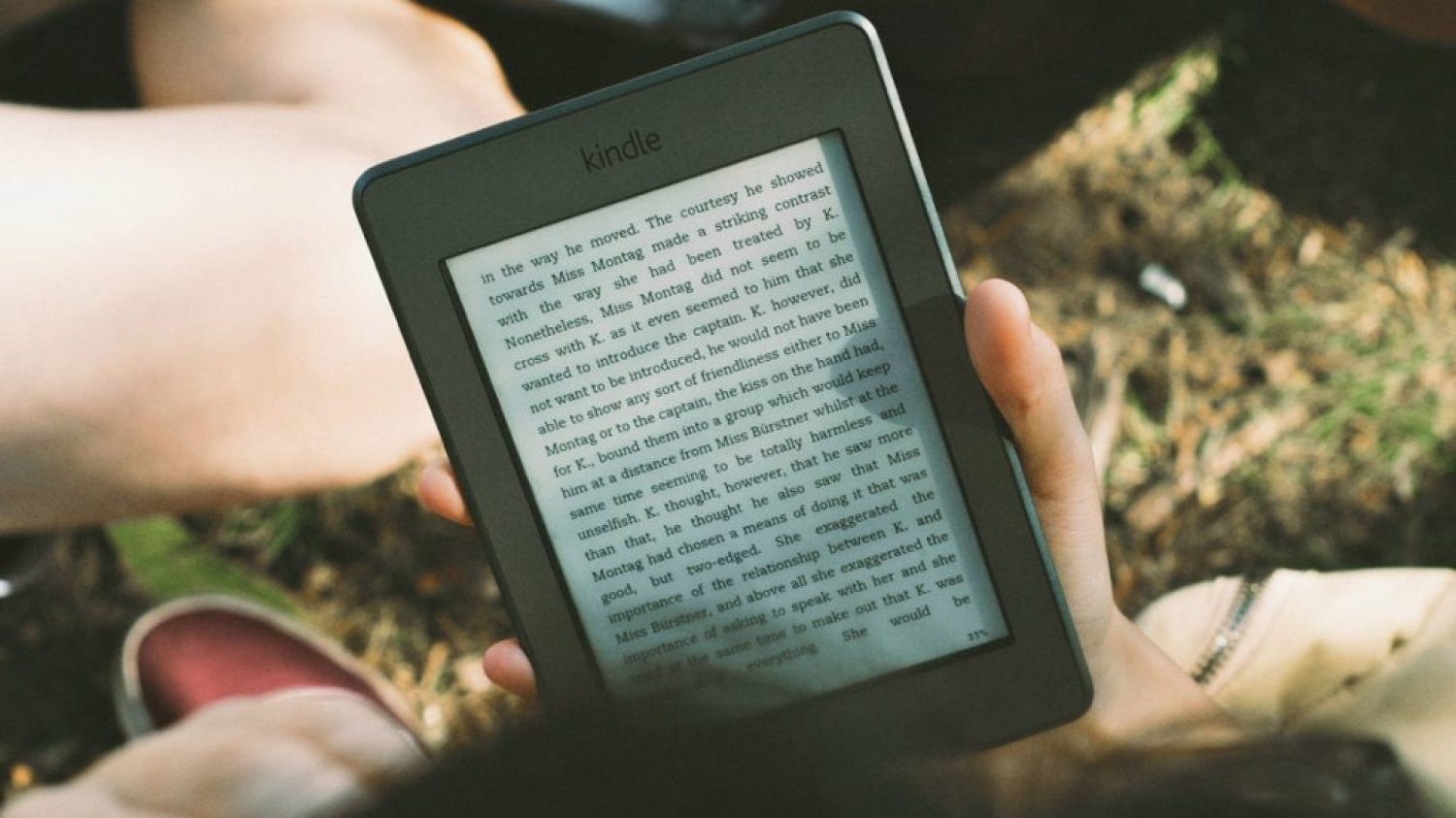Contributed by guest writer, Cheryl Hill.
These days, e-books are everywhere, thanks in part to the Kindle, a dedicated portable e-reader device. Read more about the Kindle here.
But you don’t need to own a Kindle device to take advantage of reading e-books. If you have any smart mobile phone, iPad or Android device you are already set to go.
Probably the simplest and easiest way to read e-books is to use the Google Play Books app. There is a version for Apple devices, an Android version and an online version accessible in any internet browser. Simply download and install the app to your device. Once set up, it syncs seamlessly and provides a comfortable, easy to manage reading experience. Read more about Google Play Books here.
If you already have a Kindle account, you can also get a Kindle app for other devices which will sync with your account.
Both Kindle and Google Books require you to create an account to use the software, Kindle with Amazon.com and Google Books with Google.com. Creating an account enables you to purchase books and manage your reading library. It also allows you to upload e-book files, many of which can be found for free on the internet at sites such as Project Guttenberg, Goodreads, Feedbooks and Loyal Books.
When downloading an e-book, it’s easiest to use a computer, rather than an iPad or tablet. Once you select your book, you’ll need to ensure you choose the correct file as Kindle and Google Books both require different types. If you are using a Kindle look for a .MOBI file and if you are using Google Books look for a .EPUB file. Most sites offer both. Download the correct file and save it on your computer.
If you own a Kindle, connect the device to your computer with the USB cable. Locate the downloaded file on your computer, and then drag and drop it into the Kindle’s folder that appears when you plug it in. Depending on your device type, the folder names may vary. Another popular way is to send the file to the Amazon email address associated with your device. You can find this in the Kindle Settings section. Depending on the model of Kindle you own, there are other methods. Click here for more information about Kindle devices.

Kindle and a book. By mobilyazilar (2013)
If you use Google Books, once you are logged into your My Library (https://play.google.com/books) use the upload button at the top of the screen. Locate the file on your computer and upload it to your Google account. Your book will be available on the shelf in your My Library.
Project Gutenberg offers general help for uploading free e-books to various e-reader software, click here for this, and Google Books offers assistance here. This article describes Project Gutenberg and how public domain books became easily accessible.
So, there’s no reason not to take advantage of the freely available classic novels that Susannah recommends. Simply visit one of the sites here and start reading.
This guest post was written by Cheryl Hill. Visit Computer Mentor if you’d like personal help in setting up your e-reader.
Comments are moderated and will not appear until approved.